Authentication
Authentication by "Security Code Card" or "Security Code By Token".
TWSStart does not support these kind of authentication. As a solution you can use the option "AutoLoginOff"
available in TWSSTART 2.5 Build 920 or higher. The following description shows how to use this option.
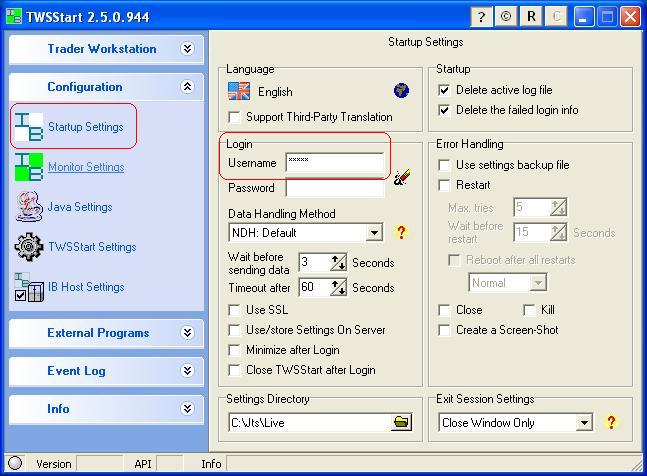
|
|
Select "Username" and enter the real username or some dummy text (for example: "dummy"). It's recommanded to enter the real username so that TWSStart can find the Trader Workstation / IB Gateway settings file. The "Password" field can be left empty. Select "NDH: Default" as "Data Handling Method". |
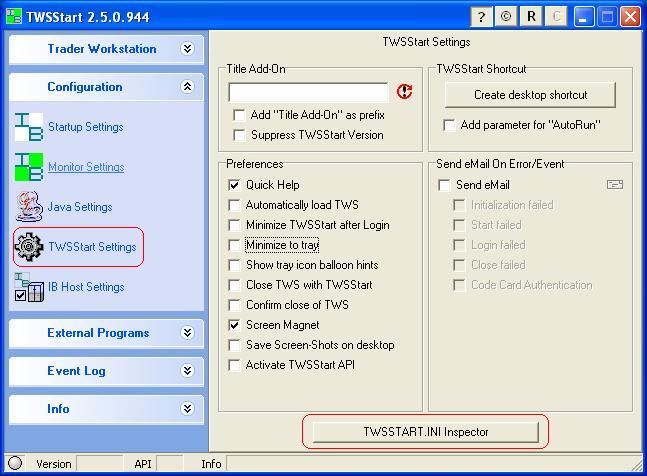
|
|
Start the TWSSTART.INI Inspector to edit the TWSSTART.INI entries. |
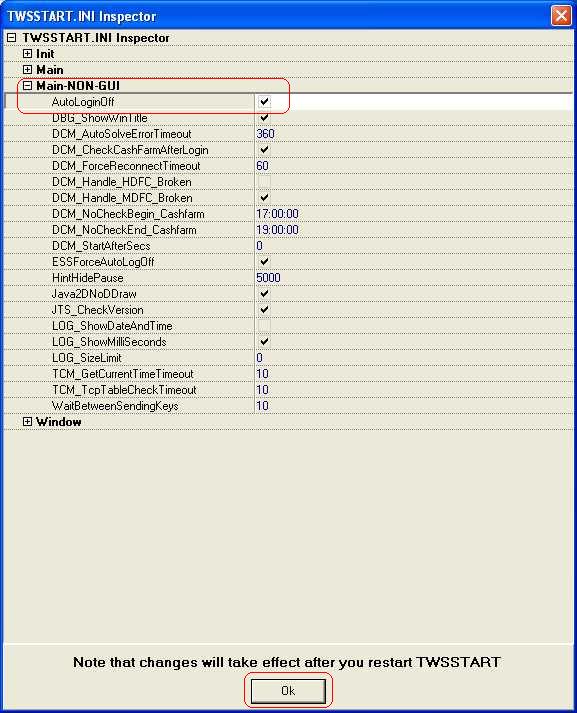
|
|
In the TWSSTART.INI Inspector enable the entry "AutoLoginOff". This deactivates the "Auto Login" procedure in TWSStart. Neither the "Username" nor the "Password" are send to the Login dialog window, even if one or both fields are filled. Press the "OK" button and restart TWSStart. TWSStart will now start the Trader Workstation / IB Gateway as before. When the "Login" dialog window comes up manually enter Username, Password, Security code, etc. TWSStart will wait until the login/authentication procedure has finished or the the login has been aborted. After logged in, TWSSTART will continue as normal. You can also use this option if you don't want to enter your login data in TWSStart or if you want to use the IB Gateway with the "FIX CTCI" API! Remember that TWSStart may not work as expected if the username is not the real username. |
Back